Now that the schematic is finished, click on
the  board
icon to start working on the board.
board
icon to start working on the board.
Click on Yes.
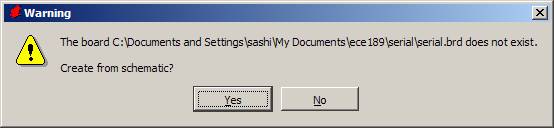
Then you should have something like this
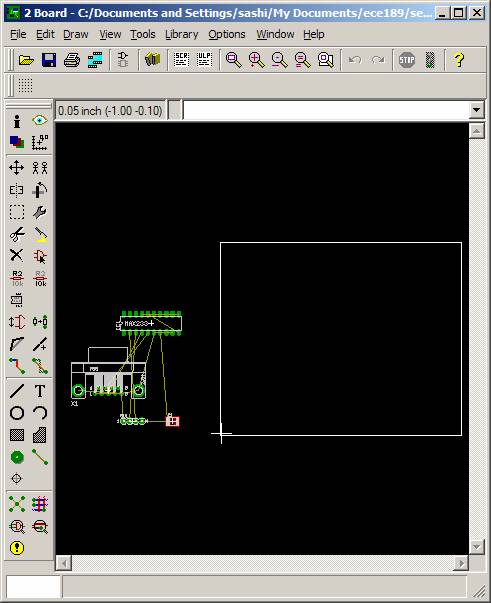
Let do some moving around of the parts so
that they are placed better. Use the ![]() button
to move parts around. Left click to pickup and putdown a part. Use the right
click to rotate the part.
button
to move parts around. Left click to pickup and putdown a part. Use the right
click to rotate the part.
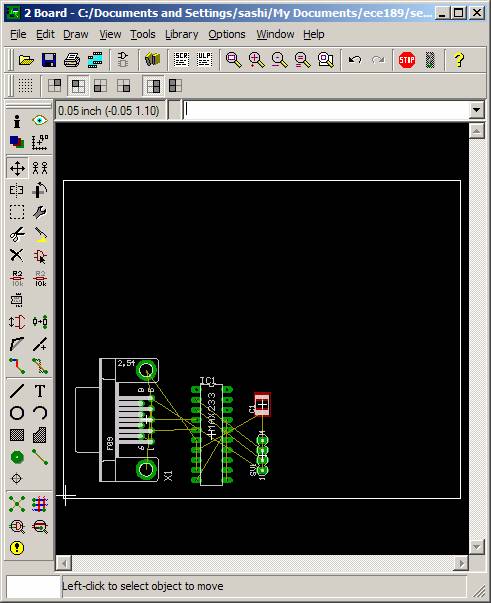
Play around with the placement to get something that is a little smaller. Try to get it so that not too many signals cross each other. This will lead to an easer routing job.
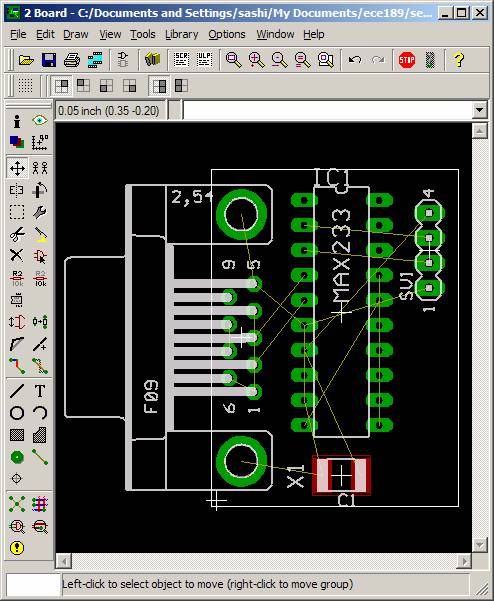
Now that we have finished placing the parts
for now try the default auto route by clicking on the ![]() icon
of the left side.
icon
of the left side.
This screen will pop up; just hit ok accepting all the default values
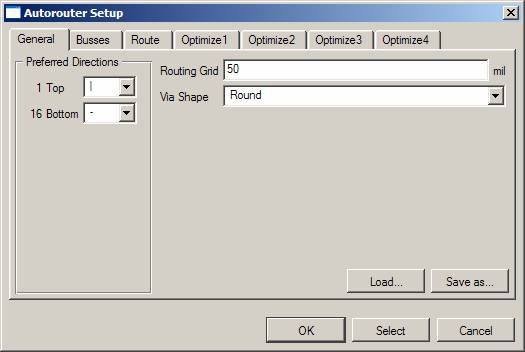
After hitting ok you should see a routed board that looks something like this.
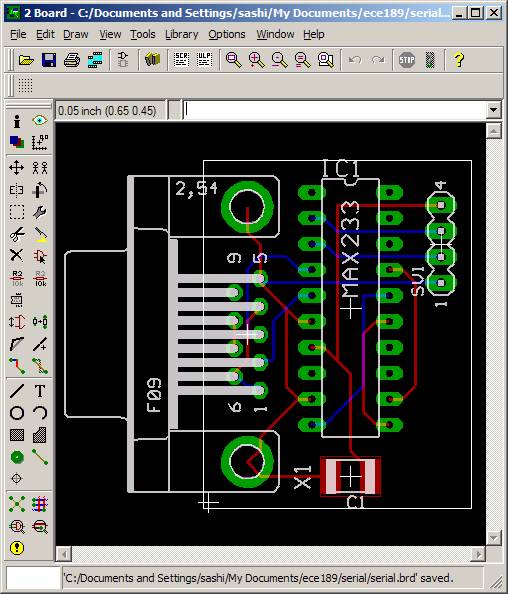
Looking at the board we may or may not like
what the auto router has done. We can use the rip-up and Route tool to do our
own placement. ![]() Play
around with the tool and see if you can do better than the auto router.
Play
around with the tool and see if you can do better than the auto router.
After playing around with the routing tool
for a bit lets try to change some of the auto routing settings. But to start
over we need to rip-up all the traces. Use the ![]() tool
to select the entire circuit. Then select the rip-up tool and right click to
rip-up everything that is selected.
tool
to select the entire circuit. Then select the rip-up tool and right click to
rip-up everything that is selected.
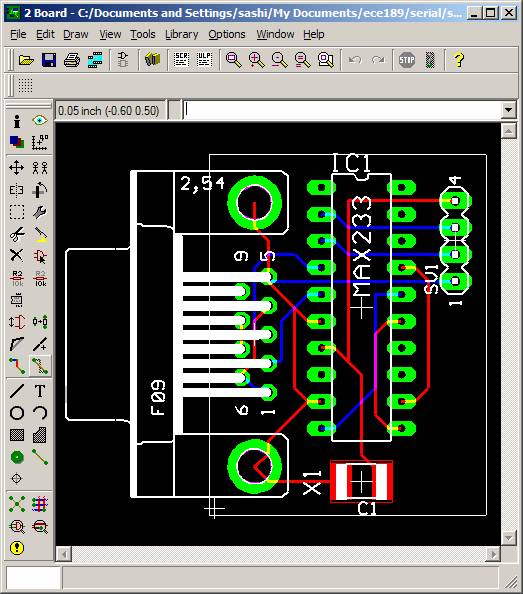
Now it should be back to where we were before running the auto routing tool.
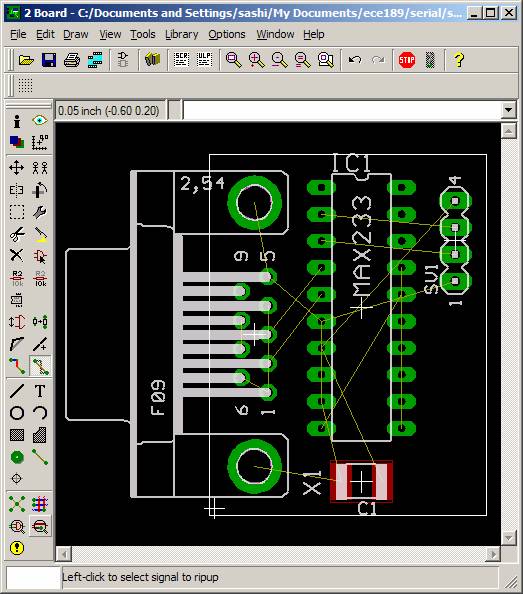
Select the DRC icon ![]() .
.
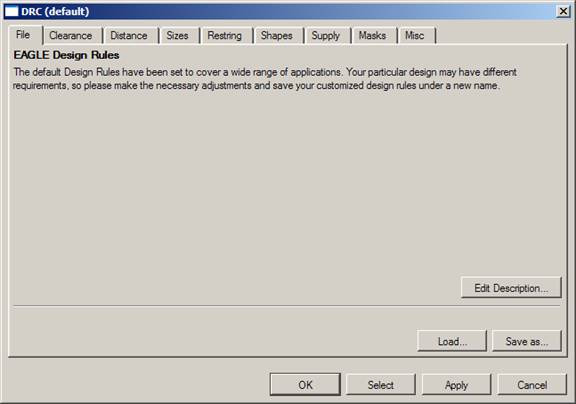
Go to Sizes and change the Minimum Width to 20mil instead of the default 10. Hit OK then rerun the auto-router with the default settings again.
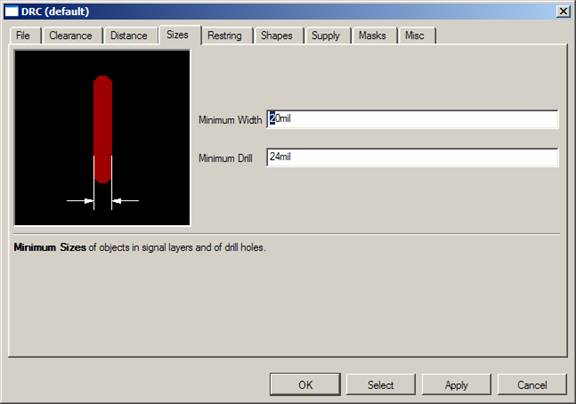
Notice the Wider traces. This is because we changed the Rule file to say that the minimum width is 20mil. The auto router will obey these rules and will make no traces smaller than this.
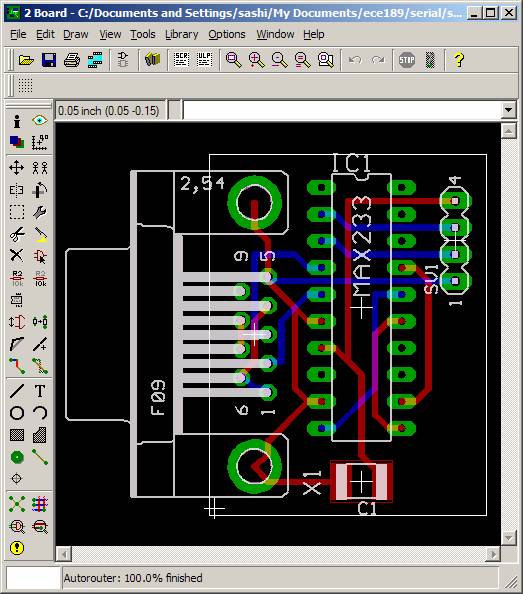
Go ahead and play around with all the settings and try to get something you like. For example fatten up the power and ground wires. Have fun!
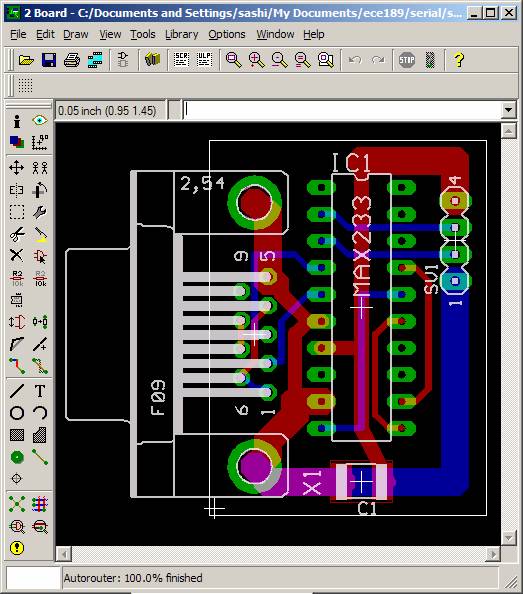
When you have finished this tutorial be sure to save the .sch and the .brd files for use later on.